tutorial: appsperiment - lemon-lime
i've recently come across a facebook group called "appstracts". they post a weekly theme/colour or something and members upload their images that meet the theme, or their interpretation of the theme. this week's theme was "lemon-lime". i created an image for the theme and realised it might make a fun tutorial. so here goes!you can approach the theme in a couple of ways: take a photo of something that is lemon/lime in colour, take a photo of a lemon and lime or create something in that colour scheme. i opted for the latter.starting in the saturation app, i selected a colour palette that was a good fit, there's a visualiser within the app, so i let that roll and did a screen shot of it to capture the image below. from there i went to snapseed, to crop it square, and add one of the vintage filters, which boosts the saturation a bit.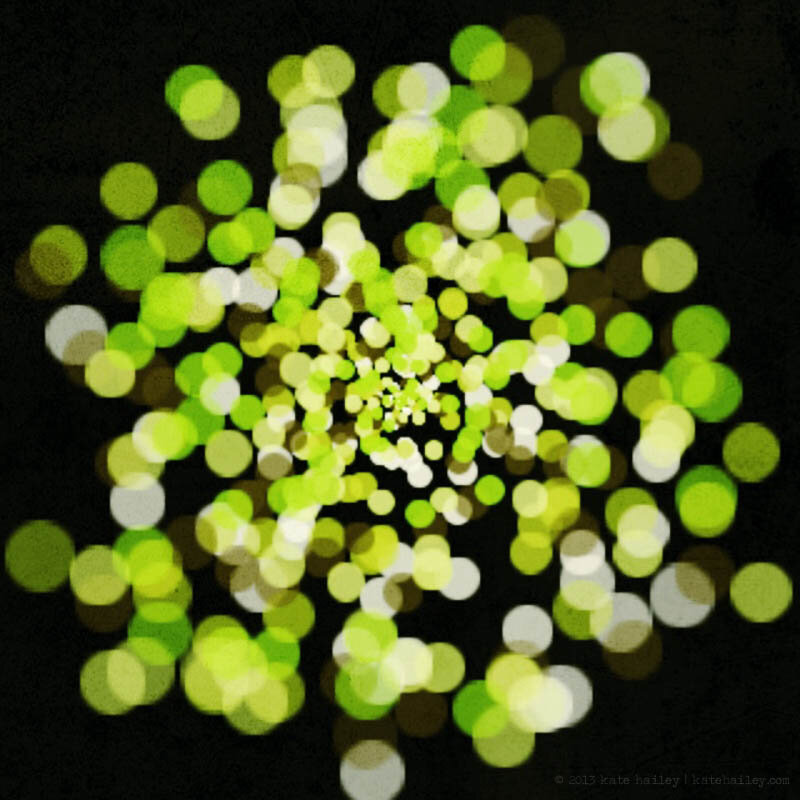 moving into the photoartista haiku app, i added a bit of a watercolour/painterly effect. using "style abstract 04" as a starting point and then adjusting the detail/pen and colour.
moving into the photoartista haiku app, i added a bit of a watercolour/painterly effect. using "style abstract 04" as a starting point and then adjusting the detail/pen and colour.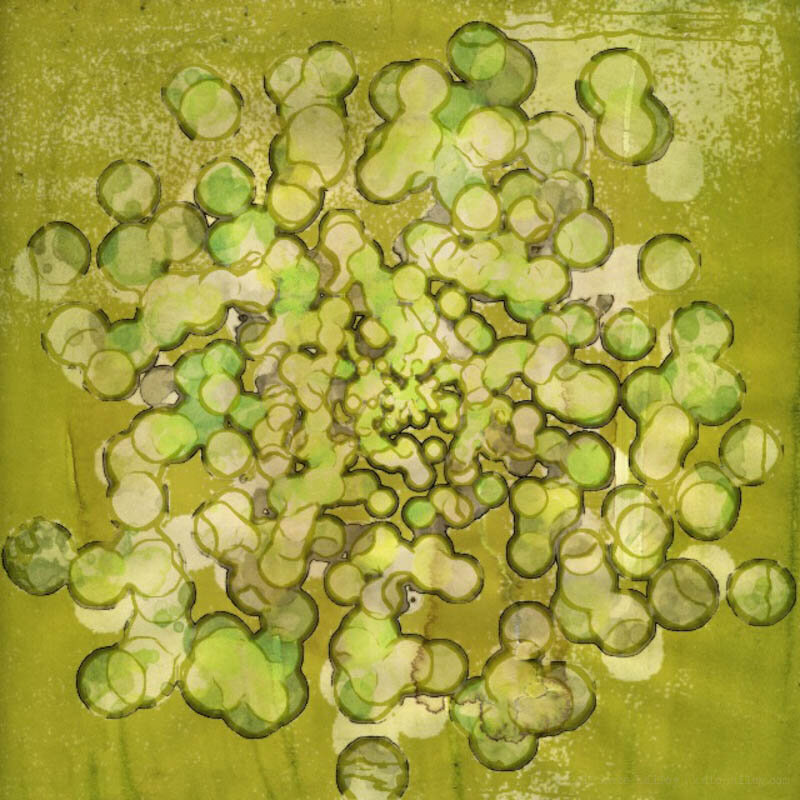 the next step was into decim8, i have a couple of filters in decim8 i really love: beam rider & spaif (you have to look at the names closely to get these spellings, as they like to use english and foreign characters in their filter names).
the next step was into decim8, i have a couple of filters in decim8 i really love: beam rider & spaif (you have to look at the names closely to get these spellings, as they like to use english and foreign characters in their filter names). on to FocalLab to add a bit of blur.
on to FocalLab to add a bit of blur.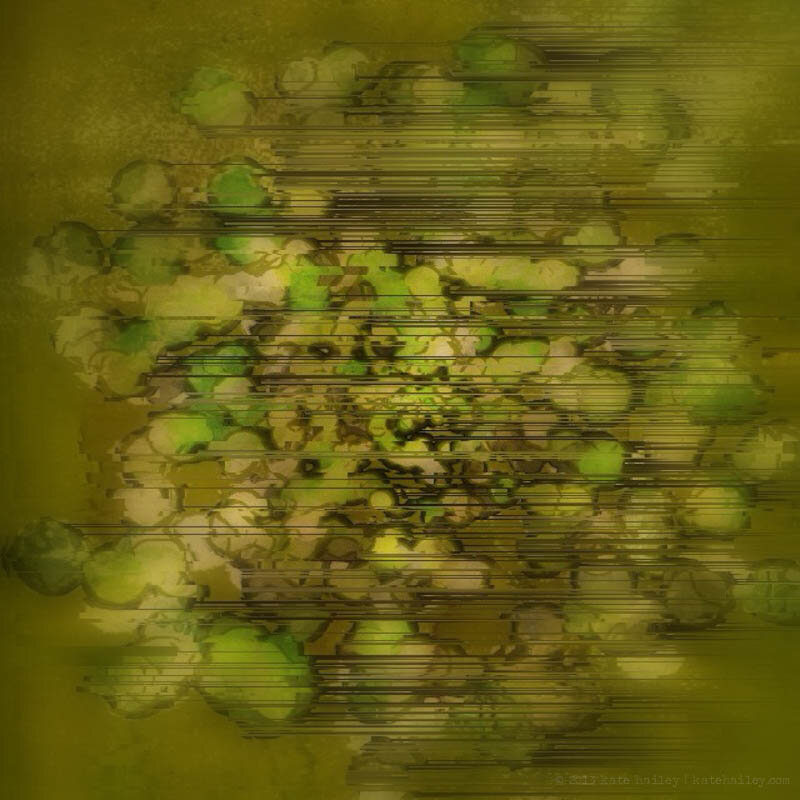 and back to snapseed to boost the contrast and saturation, plus using the sharpening/structure to add a bit more detail/depth. resulting in this final image.
and back to snapseed to boost the contrast and saturation, plus using the sharpening/structure to add a bit more detail/depth. resulting in this final image.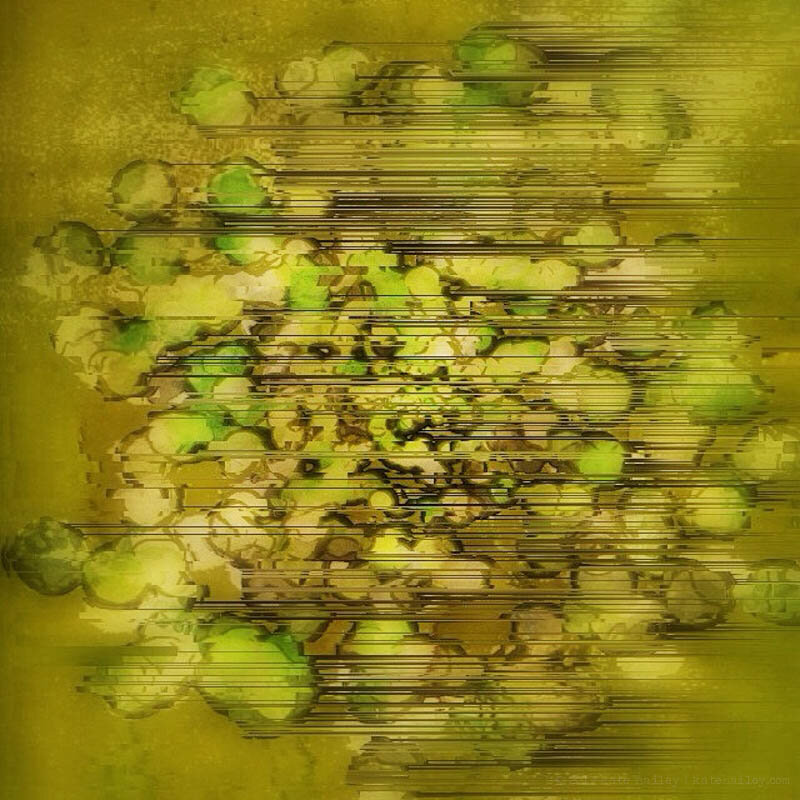 experiments on the iPhone can be a lot of fun… have you tried it yet?~ kate
experiments on the iPhone can be a lot of fun… have you tried it yet?~ kate