Quick Tip: IFTTT
IFTTT is a nifty little app/website that allows you to share content across multiple social media accounts, “behind the scenes”. Say you post an image on Instagram and you want to share it to your Facebook business page, guess what, you can’t do that through Instagram! However, if you set up a recipe with IFTTT, you can!Here’s how…Go to IFTTTCreate an accountLink your social media networks that you’d want to shareSome of the ones I use include 500px, Instagram, Facebook, Facebook Pages, Flickr…Create recipes!Here’s how you create a recipe to share an IG post to your FB Biz Page: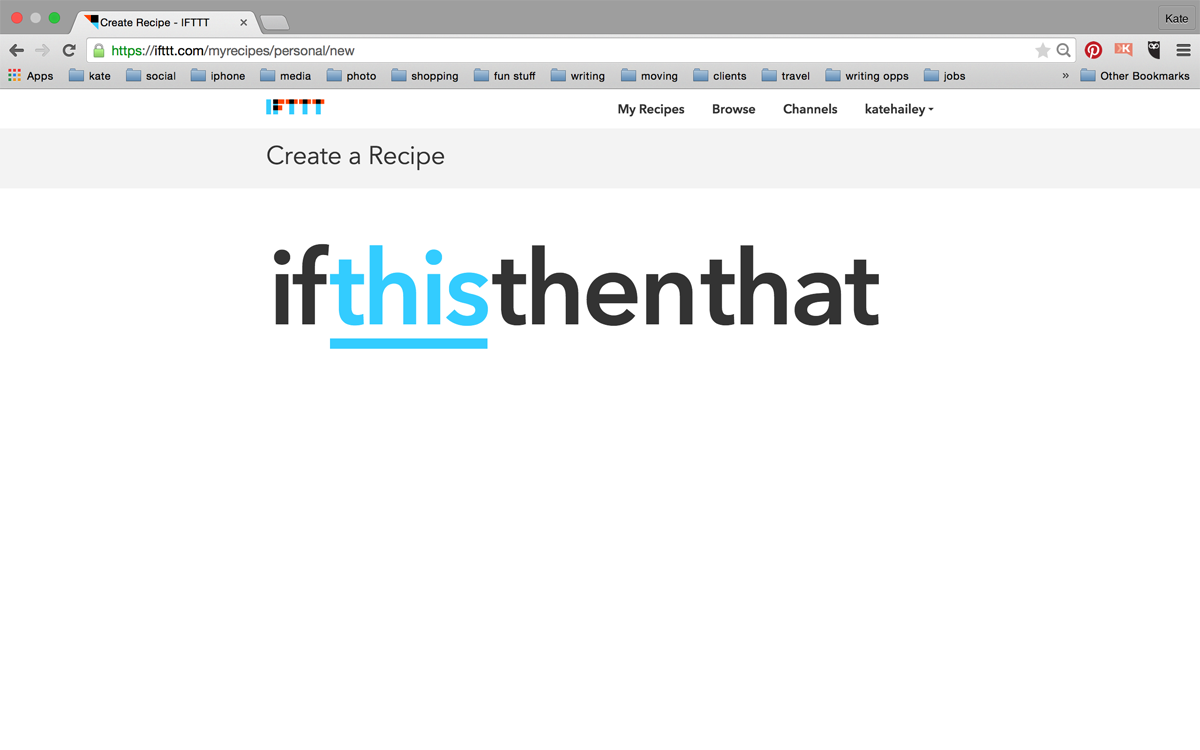
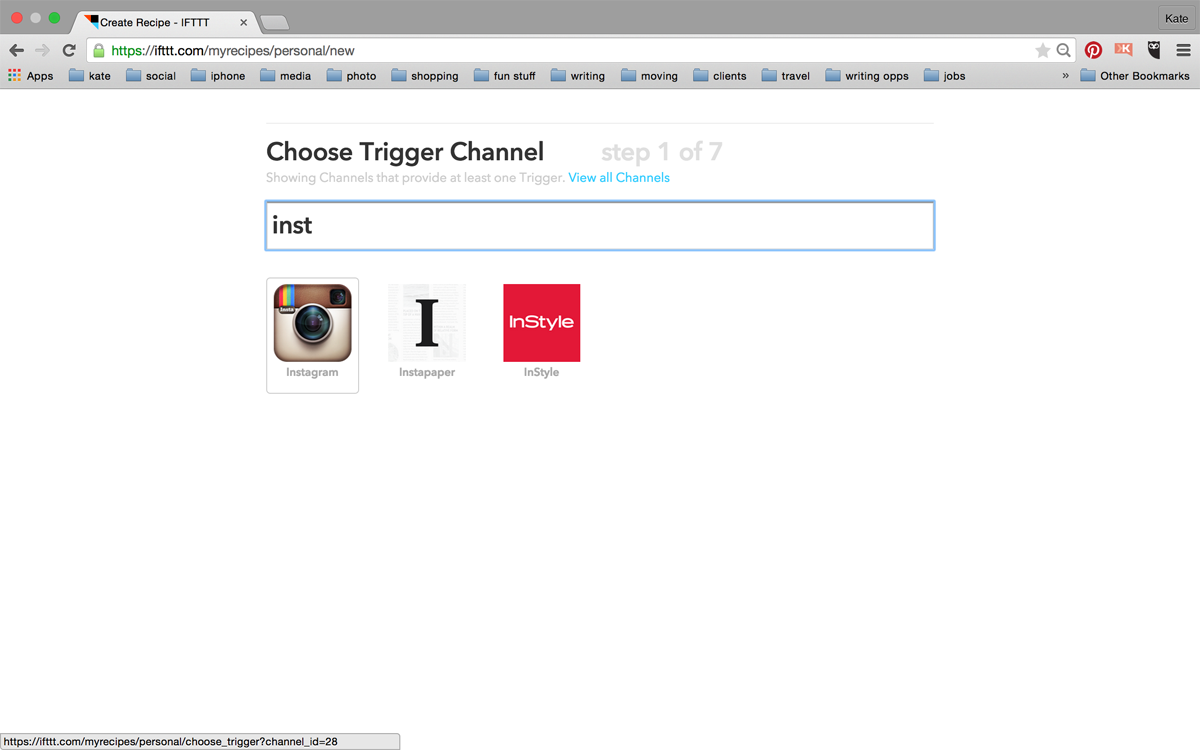
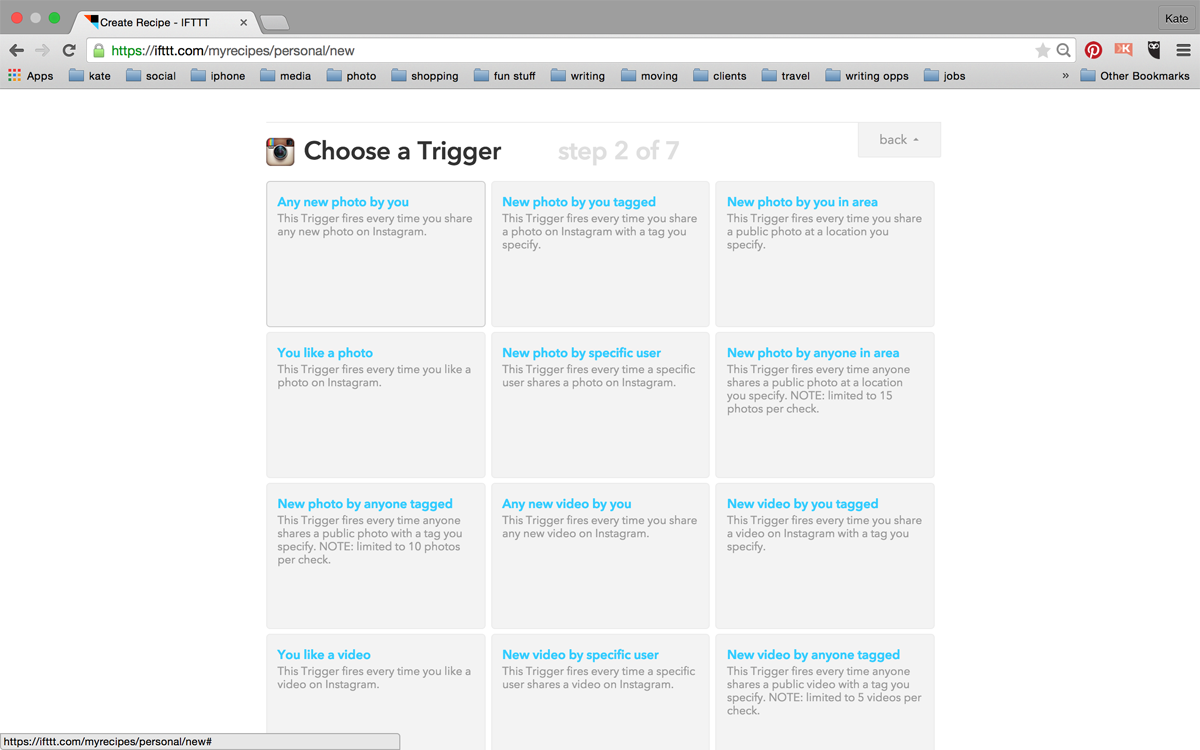
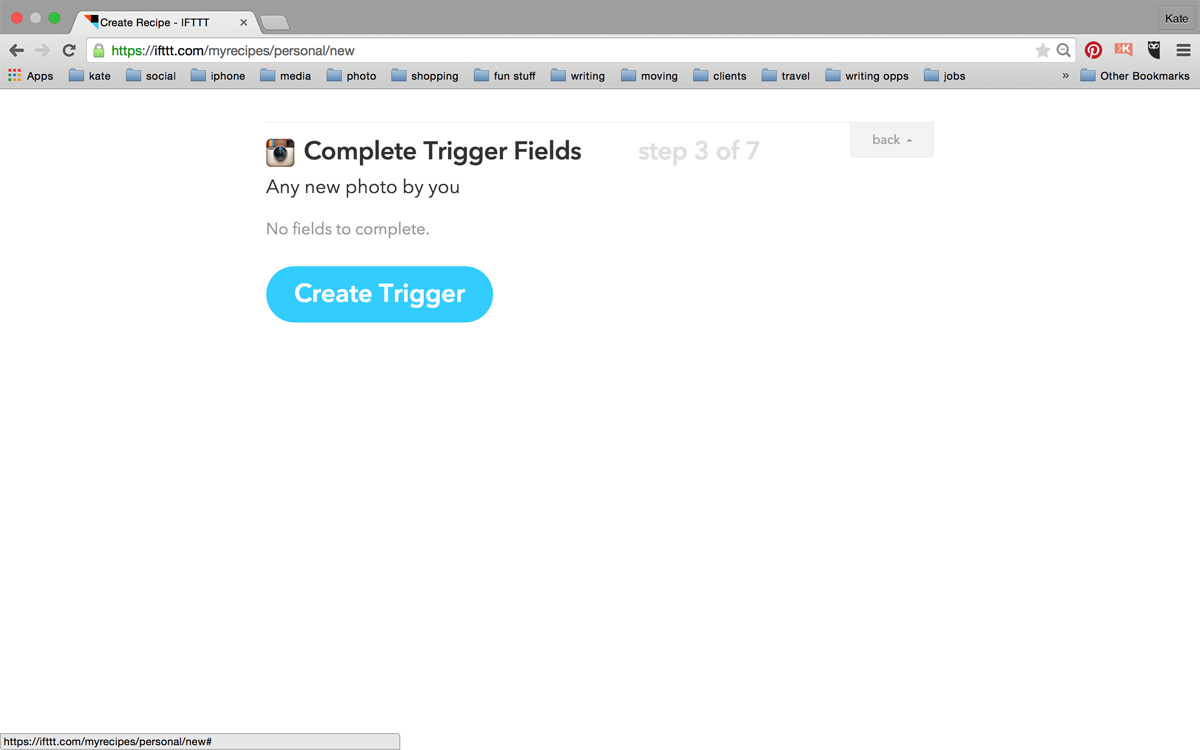
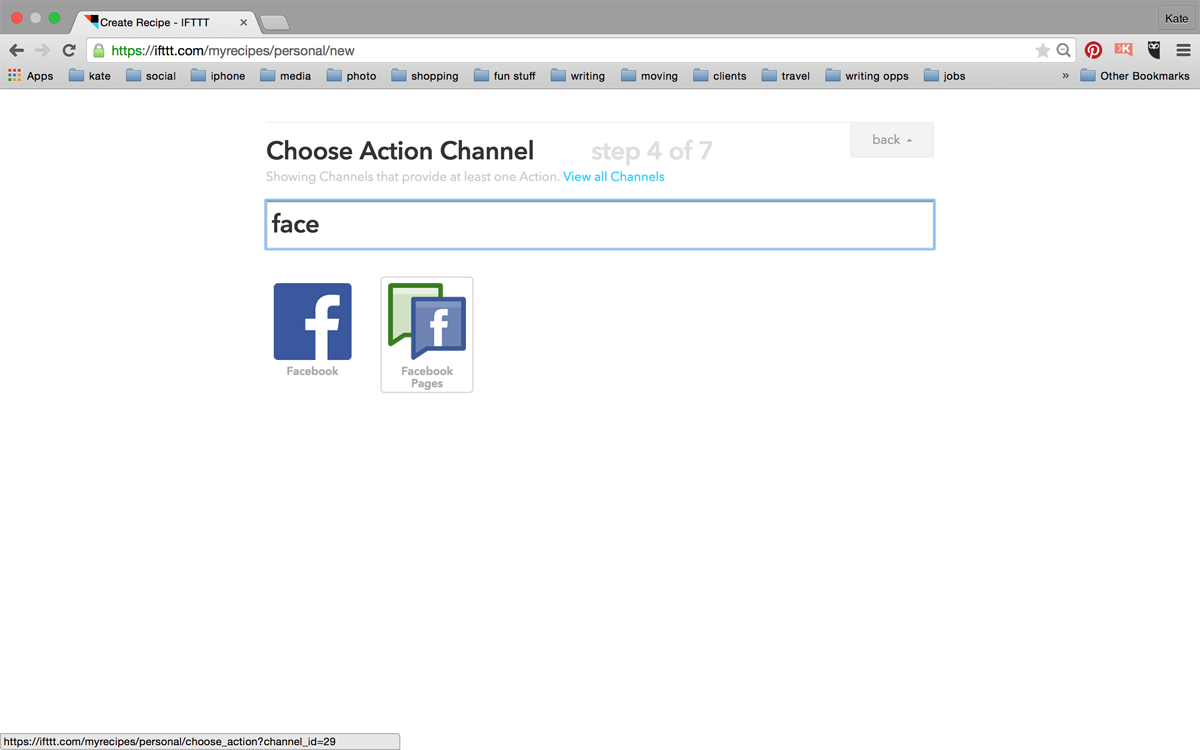
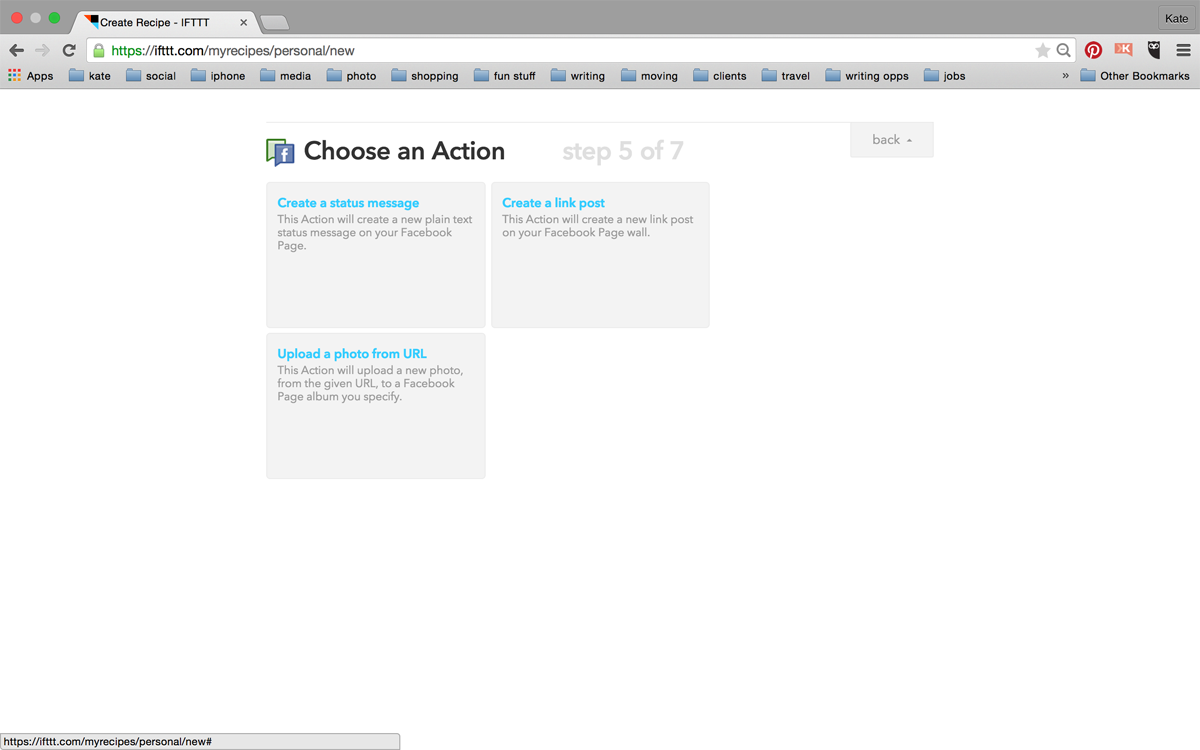
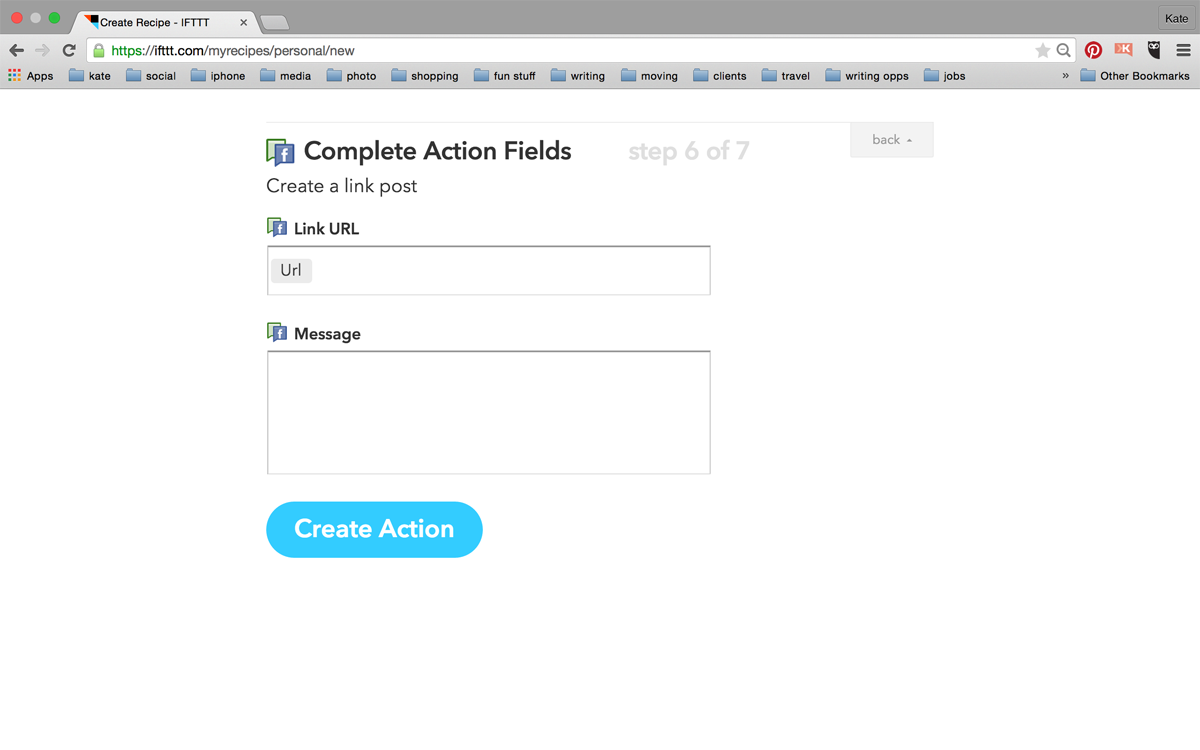
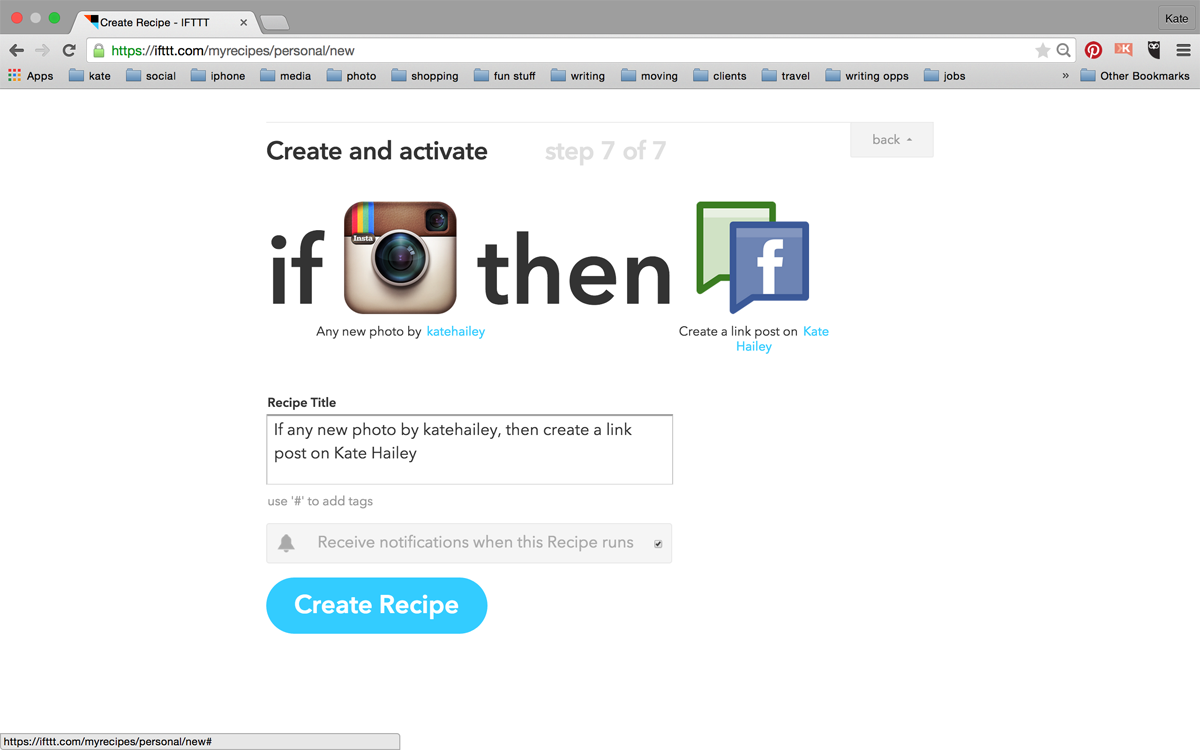 You can also create a recipe and share it with someone and then they can use it on their own accounts.Dead easy!IFTTT offers a couple of mobile apps: IF to manage your recipes and DO. I've used IF, haven't really done much with Do Camera yet. So many apps, so little time!Happy Sharing!UPDATE: 16 MaySo it's been brought to my attention you can now share to Facebook pages that you manage, via Instagram. Yay! Not sure how I missed that in an update, but I did. It happens. ;-)I wanted to share a screen shot of that, and update this post to reflect that news. Fear not, IFTTT is still quite useful. Even though Instagram does offer the option to Post to your Personal Page or a Business page you manage, it looks like you can do only one or the other. With IFTTT, you have more options, like both. You can also have IFTTT just seek a specific tag and do something with that.Note you don't have to upload an image from Instagram, you can simply link to your image there, if you want. Loads of options.
You can also create a recipe and share it with someone and then they can use it on their own accounts.Dead easy!IFTTT offers a couple of mobile apps: IF to manage your recipes and DO. I've used IF, haven't really done much with Do Camera yet. So many apps, so little time!Happy Sharing!UPDATE: 16 MaySo it's been brought to my attention you can now share to Facebook pages that you manage, via Instagram. Yay! Not sure how I missed that in an update, but I did. It happens. ;-)I wanted to share a screen shot of that, and update this post to reflect that news. Fear not, IFTTT is still quite useful. Even though Instagram does offer the option to Post to your Personal Page or a Business page you manage, it looks like you can do only one or the other. With IFTTT, you have more options, like both. You can also have IFTTT just seek a specific tag and do something with that.Note you don't have to upload an image from Instagram, you can simply link to your image there, if you want. Loads of options.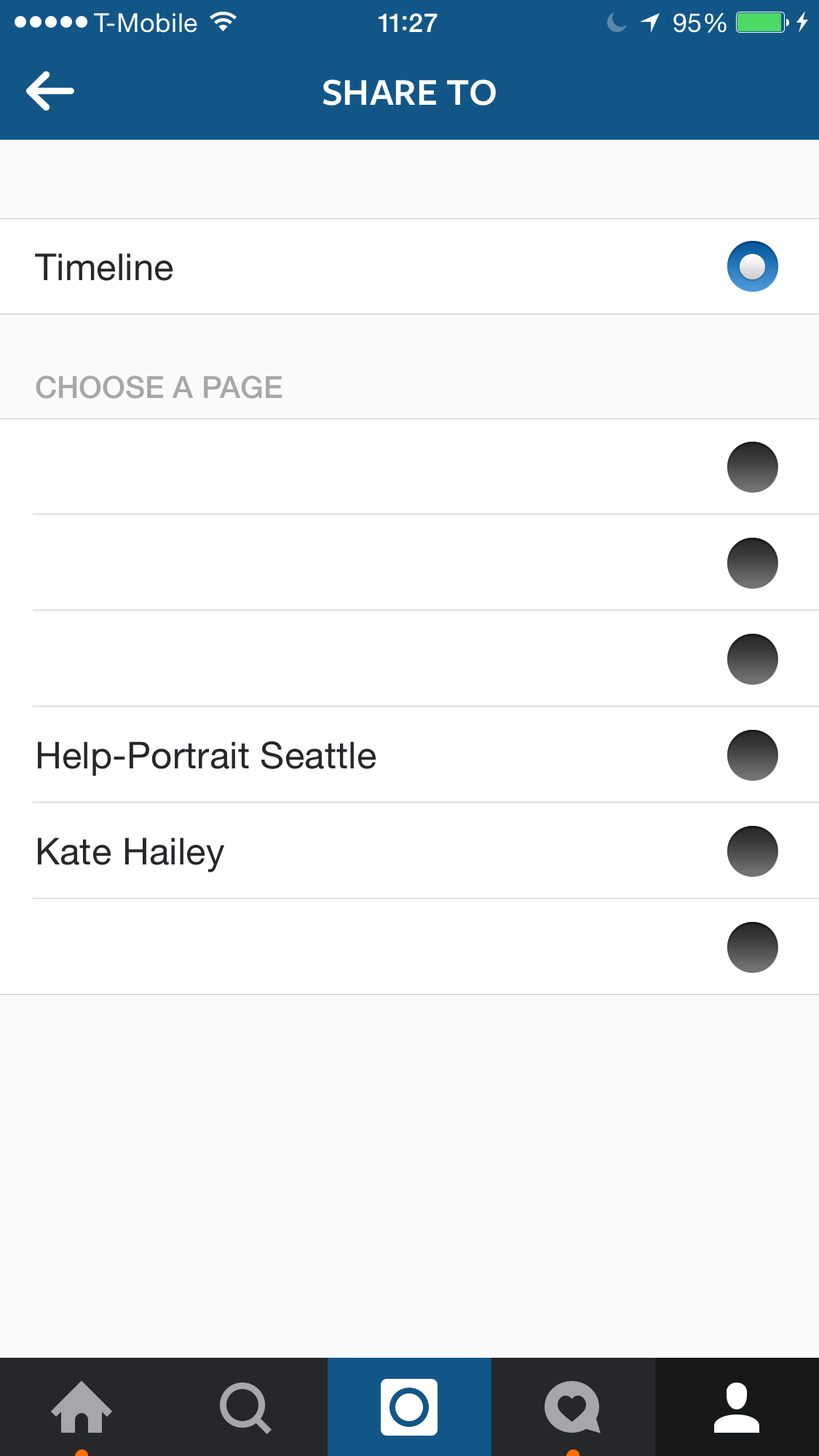 The one highlighted is the default.Hope this is still helpful to you!~ kate
The one highlighted is the default.Hope this is still helpful to you!~ kate
